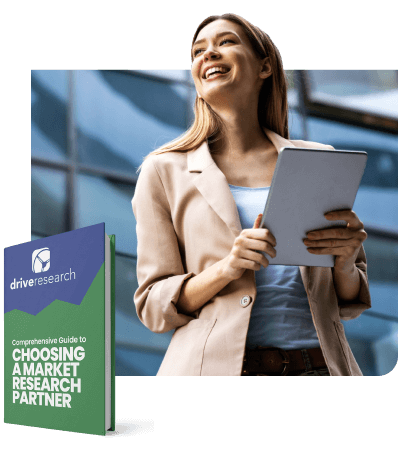In the market research industry, panels are growing in popularity each day.
As we start shifting away from telephone surveys and into the online and digital world, the types of market research to consider have done a bit of evolving.
Having access to an in-house market research panel, we offer in-depth expertise on the process, benefits, and drawbacks of using a panel for both quantitative and qualitative research studies.
What is a market research panel?
A market research panel is a pre-recruited group of individuals who have essentially agreed to take part in studies such as online surveys, in-depth interviews (IDIs), focus groups, mobile ethnographies, or even in-home usage tests (IHUTs).
In order to participate in a panel in market research, members generally share a large amount of personal information with a market research panel company.
Participants may share information during the registration process such as:
- Demographic data (i.e., race/ethnicity, age, education level, etc.)
- Household data (i.e., income, household size, presence of children, etc.)
- Behavioral data (i.e., shopping habits, hobbies, political views, etc.)
Having this information readily available can make recruitment easier for any future or potential market research studies, especially when it comes to creating a timeline or establishing a market research budget.
What benefits does a panel provide?
There are many sampling sources when recruiting participants for market research.
However, a panel is the only option that includes a group of people who have already opted-in to participate in market research.
Having a readily available group of respondents presents many advantages for a company including:
- Quicker fieldwork turnaround
- Higher participation rates
- Extremely cost-effective as compared to other sampling sources
Who uses market research panels?
Typically, working with online research panel vendors requires a setup process, which can be confusing for those without a background in marketing research.
When learning how to build a market research panel, the best market research companies will understand every detail of the process.
Typically, working with online research panel vendors requires a setup process, which can be confusing for those without a background in marketing research.
Market research companies and professionals can also create custom research panels for clients. These panels can be made up of customers, non-customers, and various other types of stakeholders.
In this instance, the market research company or professionals set up the panel, work to grow the panel, house the panel database, and pull samples for clients when needed.
Why are market research panels used?
Market research panels are great for when market research needs to be conducted very quickly (for example under 48 hours)
or when it would be too expensive to seek research participants through other means.
For instance, if the general population participation incidence rate is low, using a third-party panel may be helpful.
Typically, using a research panel nearly guarantees fieldwork will be conducted quickly and on budget.
However, there are other options other than using a panel even if fieldwork needs to be conducted with a quick turnaround.
For instance, our market research company has even relied on paid social media advertisements to collect survey responses and to source research participants.
Additionally, a reason to consider Facebook ads for online surveys is that they have the ability to reach very specific audiences (ie. dentists living within a specific region between the ages of 35 and 55).
For more information on this sampling source, watch our webinar: Using Paid Facebook Ads to Find Market Research Participants.
What is the process of using a research panel for online surveys?
One of the most exciting moments for a market research professional is when the survey you took so much time to craft and perfect is ready to hit the field!
The setup involved when using an online panel can be tricky.
Follow these 8 steps when using an online market research panel to take your survey from a word document into insightful data.
Step #1: Program the survey
First things first, we’ve got to get the survey set up in online survey software. Once you have ensured all of the questions and answers are copied correctly from your survey draft, it’s important to test the survey.
We just so happen to have a handy online survey testing checklist available.
When testing, it’s typical to find small edits you may wish to make on questions, answers, or even routing/logic.
Once you have completed your review of the survey, it’s always important to have a team member review the survey as well. Their fresh take on the survey may find further improvements!
Step #2: Get a CPI quote
CPI refers to Cost Per Interview. For online surveys, this may also be referred to as cost per complete.
Here is when you will find out how much it will cost to reach your goal for the number of completes you would like to receive to wrap up the survey.
There are many different factors that affect this price. To give you some insight, reaching general consumers is much less expensive than reaching people with specific characteristics.
For example, targeting those such as retail managers who work within a 5-hour radius of Syracuse, NY, are left-handed, and drink strawberry milk will typically be more expensive than targeting the general population.
Want to get caught up with more market research terms and acronyms? Here’s a cheat sheet of market research terms you need to know.
Step #3: Add redirect links
Once you sign off with the online panel market research vendor, you will need to set up the survey with any redirect links they provide.
Redirect links let the market research survey vendor know when a respondent disqualifies, screens out, or completes an online survey.
Online survey programmers will also need to be able to seed in custom panel IDs, which is a unique code given to each panel member that allows the panel vendor to identify respondents.
Step #4: Set your quota
Establishing a quota is a simple step that market researchers do during an online survey project, especially when working with an online market research panel vendor.
Market researchers typically set a quota to ensure they are not collecting more responses than necessary.
For example, if you wanted 100 completes but you collected 200, the online panel vendor will be charging you for 200 total completes (even if it wasn’t intentional).
Setting quotas help market researchers stick to our goal (and budget) for completes!
Step #5: Receive test respondent IDs
Always, always, always test the survey using respondent IDs!
For this step, market researchers work with online panel vendors to ensure the redirect links and panel IDs are working as intended.
Typically, the online survey panel vendor will submit a complete as well as a disqualifier. Once this process is complete, the research and panel vendor will ensure the panel IDs match the test respondents.
Remember to delete these test responses before starting fieldwork! You wouldn’t want test data disrupting your actual data or sneaking into your report.
Step #6: Soft launch
We’ve always got to walk before we can run.
Soft launching your survey (or as we like to call it at Drive Research, a “test drive”) is always a great practice to ensure all questions are to be interpreted correctly, survey logic is working correctly, and data is being collected as expected.
Usually, Drive Research starts with a handful of responses (say 25 completes,) before fully launching the survey.
This should also give you some insight into how quickly fieldwork can be completed.
Recommended Reading: 7 Reasons to Soft-Launch Surveys Before Jumping In
Step #7: Full launch
So your survey testing and soft launch went well? Looks like you are ready to fully launch fieldwork!
Once you begin the full launch of the fieldwork, you will want to keep a close eye on your data to ensure data quality and progress of completes.
Our online survey company also recommends paying close attention to data splits of interest.
Are genders represented well? Are age groups represented well?
You may be able to work with your panel vendor to ensure you’re collecting data effectively in order to reach your end goal on time and on budget.
Step #8: Send IDs
Once you’ve reached your goal for the number of completes, your next step is to clean the data and identify any respondents that you would like replaced.
Here is some classic data quality checks market researcher use when cleaning survey data:
- Speeding: When respondents complete a survey too quickly, meaning that they may not have read questions fully before answering.
- Flat-lining: When respondents choose the same answer for several rating questions, similar to speeding this means that the respondent may not have read questions fully before answering.
- Duplicates: You’ll want to check to ensure all respondents are unique in your data set. This is typically more difficult to identify when using an online panel vendor, but you can check for duplicates in IP addresses or any other types of personal data that should be unique to each respondent such as email addresses.
- Bad open-ended responses: Market researchers should always read through each open-ended response provided by respondents for comments that don’t make sense. Don’t just look at the open-ended questions but questions that ask respondents to specify for when they select “other,” as well.
Once you have replaced any cases that failed quality checks, your last step is to export the data file and send a list of panel IDs that completed the survey to the online panel vendor.
How much does using a market research panel cost?
The cost of a market research panel survey all depends on the type of people you want to reach and the type of research.
Typically, for a short 3-to-5-minute online survey, a market research panel can reach general consumers across the United States for roughly $2 to $8 per complete.
However, if you’re trying to reach dentists living within a specific region between the ages of 35 to 55 and are conducting a 10-minute survey, a research panel may charge upwards of $35 dollars (or more) per complete.
Since many market research panels use a point system to reward participants, they give more points or higher payouts for research that takes longer to complete.
This is why keeping online surveys and other types of market research clear and concise is important, not only for the respondents but for the clients as well.
How many questions should I ask in my panel survey?
There’s no right or wrong answer to this question. However, the shorter the better.
A good rule of thumb is keeping surveys under 5 minutes to compelte. For online surveys, this typically means around 15 questions.
Anything over 20 questions can likely cause some respondents to exit out of the survey before finishing it.
It is also important to consider the key factors that will influence the number of questions asked by a panel.
These factors include:
- Research approach
- Survey type
- Project objectives
- Target audience
Remember that no matter the number of questions, they need to be attention-grabbing for the panel to keep the interest alive. It helps to put yourself in the shoes of the respondent.
What kind of questions would grab your attention? What kind of email survey invitation would get noticed in your inbox?
Respondents can drop for many reasons. That being said, a big reason is that they simply weren’t engaged with the survey.
That’s why it’s crucial to make sure the copy of the survey keeps respondents interested.
Who can join a market research panel?
Anyone can join a general market research panel, but there are some market research panels that are specific in who they invite.
For example, there are niche market research vendor options such as B2B panel providers or market research panels for healthcare professionals.
Some research panels are invite-only to ensure random sampling and the quality of participants.
Interested in joining our market research panel? Sign up, here.
Are there different types of panels?
There are two types of market research panels:
- Research supplier panels
- Customer or corporate panels
1. Research supplier panel
Market research supplier panels are typically larger as they are made up of members from a cross-section of the B2C and B2B sectors.
When you contact a research supplier panel, an incidence rate can be estimated to understand what percentage of their extensive database of panel members qualify for your study.
Here is an example…
An example of a research supplier panel would be Coca-Cola contacting the supplier and asking to conduct a competitive study on Pepsi.
The supplier would be able to provide Coca-Cola with the number of Pepsi drinkers on their panel and an estimated number of completes it could provide.
2. What is a corporate panel?
Customer or corporate panels are typically made up of only customers who purchase specific products or services, share behavioral habits, interests, or other similar traits.
Here is an example…
An example of this would be a Coca-Cola panel of members willing to participate in research about Coca-Cola.
A second example would be Barrett-Jackson Auction Company creating a panel specifically made up of classic car enthusiasts, of which members would be available to participate in research studies for the organization.
Are there drawbacks to using a market research panel?
As a market research analyst who has used a variety of sources to conduct fieldwork, I will say there are a few drawbacks to using a market research panel.
Mainly, there is always a sense of unknown about who the respondents actually are.
Panels keep this hidden purposely so the firm using the sample cannot claim the respondents for their own market research projects.
Instead, market research panel vendors view the transaction more as a rental agreement.
Also, there tend to be higher rates of speeders, straightliners, and people who fail quality checks when using a market research panel.
But, market research panel vendors are typically helpful when it comes to replacing cases where respondents fail these important data quality checks.
For example, Drive Research often includes a red herring question when we conduct surveys with our in-house panel.
Recommended Reading: 4 Red Herring Question Examples to Improve Research Quality
What should I look for when choosing a market research panel vendor?
When searching for market research panel companies to work with, it’s important to be wary of companies that don’t meet specific criteria.
Here are 3 key areas our market research firm recommends paying attention to before choosing a panel vendor.
1. Market research vendors should have a quality control plan in place
Be sure to ask your market research panel vendor about the makeup of the panel.
Some questions you may want to ask include:
- How are you recruiting market research survey respondents?
- How are participants screened and qualified to participate in my online survey?
- What does your quality control plan look like for your market research panel?
Market research panels that are made up of a “grab bag” of respondents will result in your survey data being significantly skewed.
The only thing worse than doing no market research at all is bad market research data, which can lead you down the wrong road.
2. Market research panel vendors should regularly scrub their panel database
Be wary of those who market the “number” of people on their panel. Typically these panel companies care more about quantity than quality.
Those who care about numbers will not regularly scrub out bad participants or those who game the system because they fear they’d have to remove a significant amount of people.
“You’re telling me 3,000 of our 10,000-panel members failed our quality control test? Leave them in any way, 10,000 sounds better than 7,000.”
When it comes to market research, it’s better to have 300 representative and quality completed responses than bad samples including 600+ completes.
In this case, more than half of the responses will swing the findings in a questionable direction.
3. Market research panel vendors should consider weighting data
One of the limitations of panel surveys is that it is a convenience sample, not random samples. It’s a major difference.
Why? You cannot apply a margin of error to a convenience or snowball sample.
To account for these abnormalities in data, market research analysts should consider RIM weighting the data to make it representative of the population.
Here is an example…
For example, if you know 20% of your target market is 65 years or older in age, but your market research panel survey yields 4% of completes from that age group, you will need to weigh the data to account for the difference.
Without weighting by market, age group, or other known data points, it’s like getting a hand count of a 3rd-grade class on whether they prefer to drink Coca-Cola or Pepsi and claiming the hand count is representative of the U.S. population.
Recommended Reading: Snowball Sampling: The Dangerous Impact on Social Sharing Surveys
Contact Our Panel Survey Company
Drive Research is a market research company. Drive has a number of preferred online panel vendors it works with across the country to ensure you find the audience you need.
Drive Research can also help build and customize your own in-house panel of customers for future research needs.
Questions about market research panels or how Drive can assist? Contact us today.